The DJI Flip Is a Great Starter Drone That Feels Pro-Level
-
The Good
- Decent camera with great stabilization
- Strong and steady flyer
- Impressive automated flight features
The Bad- Slightly oversharpened footage
- No lighting for night flights
- DJI Fly app requires sideloading on Android
Table of Contents
A great beginner-to-advanced flier
The DJI Flip is one of the latest quadcopter drones from DJI, and sits at the lower end of the price spectrum with a starting price of $439 for a kit that includes the drone itself, a remote controller, and a few other essentials. Extras like more batteries ($99 apiece) or the video controller ($200 extra) can raise the price quickly, but these may be worthwhile for frequent flyers.
Despite its lower price point, the Flip is geared for newer fliers and hobbyists alike, with its compact, folding design and lightweight build, which sits just below the 250-gram cut-off for stricter FAA (Federal Aviation Administration) regulation. While you can certainly find cheaper drones, DJI’s experience making high-quality and capable drones is a recipe for success, and the Flip packs a load of features to cater to both first-time users and skilled fliers. If you're in the market for a drone but don't know where to start, this is a great option.
A simple little flip drone
The DJI Flip takes a break from the folding style seen in the Mavic, Air, and Mini product families, which have propeller arms that fold along the side of the drone’s body. With the Flip, the propellers sit in small hoops that flip down into a stack below the drone’s body. The propellers are fixed in place and protected by their hoops and thin spokes, making the whole folding process a little simpler, with less risk of damaging the propellers than with DJI's other drone models.

This emphasis on ease and safety is a large element of the DJI Flip. Not only do the propeller guards help keep the drone intact, but they help avoid painful propeller strikes for users. In the event of a broken propeller, the kit even includes user-replaceable blades. The drone also features both forward and downward obstacle avoidance sensors, which will automatically slow the drone down to avoid collision. This does leave plenty of room for error, such as when backing up the drone, or flying up, but it’s a help nonetheless.
The front of the drone features a gimbal-mounted camera, and above that is a sensor stack. This also has small indicator lights that can be used for automatic flights.
There’s a power button on one side of the drone, which sits alongside battery charge indicators. The opposite side includes a control button for automated flight modes as well as a USB-C port and a microSD card slot. The DJI Flip’s battery clips into the top of the drone at its rear.
All in all, it’s an elegantly constructed device. The light gray plastic may be a little bland and the lack of onboard lights rules out flying in the dark. But as a hobbyist and beginner drone, it’s put together well.
Features from beginner to professional
The DJI Flip has a range of control options, from hands-free flight to total user control. Simplest among these are the Smart Snaps, where the Flip will perform special automated flights without you even needing to touch the controller. These see it launch from your hand, fly a specific route while recording, and then return to your palm. One of these modes even allows the drone to simply follow you, and it does a surprisingly good job keeping up. There are some more advanced camera functions as well, combining automatic and manual controls, such as the “Spotlight” tool that keeps the camera facing a selected subject while allowing manual flight.
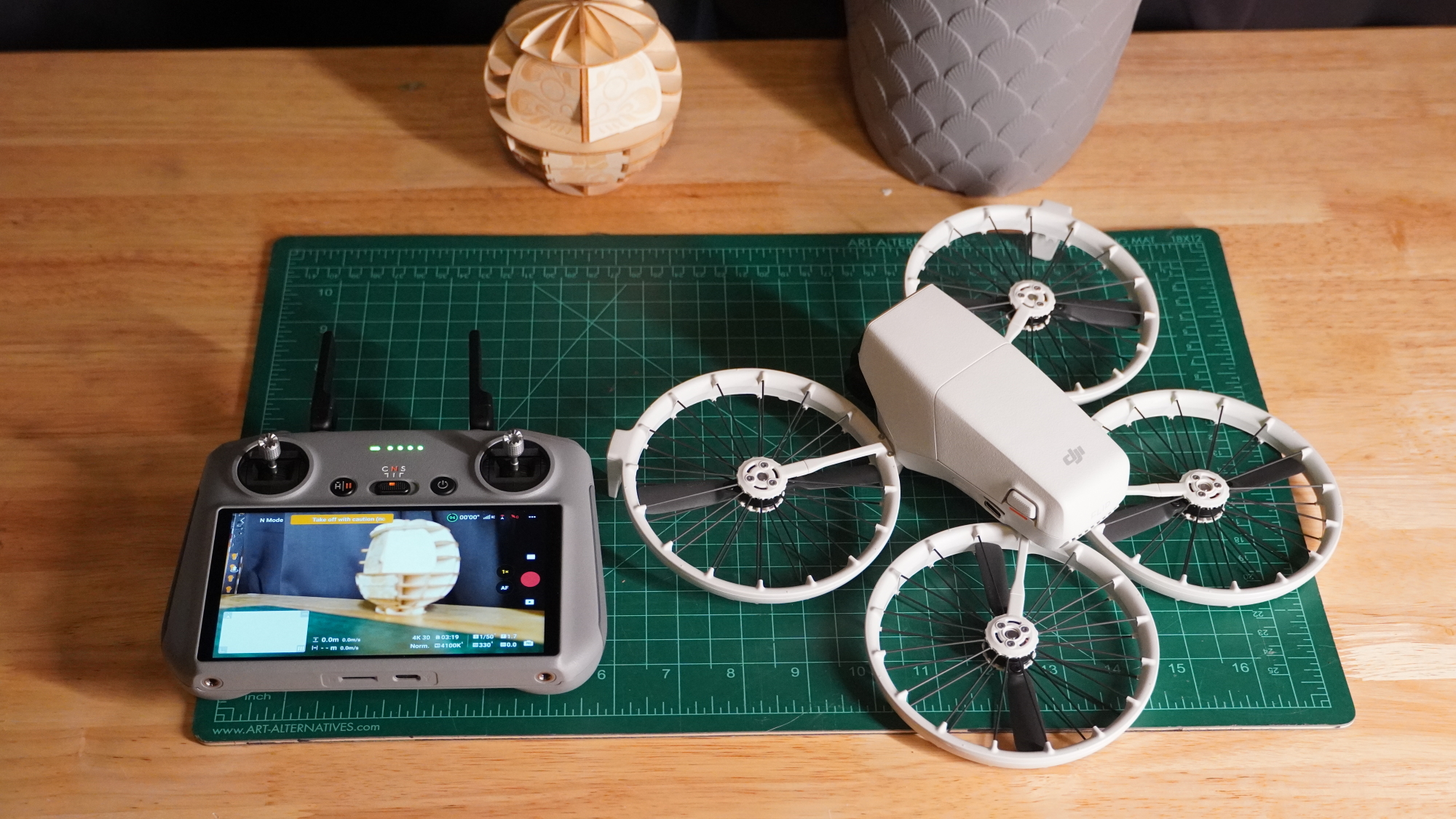
When you want fuller control of the drone, you can pull out the remote controller and take command. There are three modes available via a switch. The first is meant for camera control and keeps the drone moving at a slower, steadier pace. The second — “N” mode — unlocks more speed but still maintains some automatic obstacle avoidance and braking features. Then there’s an “S’ speed mode that’s for the fearless fliers who want the drone to fly exactly as instructed, however risky that may be.
The controller provides extra control over the DJI Flip’s camera, as well. This sits on a gimbal that keeps it stable. But it doesn’t have to stay level. The gimbal allows the camera to aim up and down, so you can compose different shots. You can see a preview of what the drone sees either using the RC 2 controller, which features a built-in display, or with a phone attached to the standard controller and running the DJI Fly app (which controller you get depends on which bundle you choose at checkout).
The Flip features 2GB of onboard storage, but it also has a slot for a microSD card that can expand the available storage. If you plan on taking photos and video, this will be an almost essential addition. Since the camera can capture up to 4K/60fps HDR and 4K/100fps slow-mo footage, a fast microSD card is also key.
While hobbyist fliers can’t take advantage of all of the Flip’s capabilities, professional users can tap into the drone’s extreme video transmission range of just over 8 miles (although they’ll need an external Remote ID module to do it). And even if the drone flies out of sight, it has an automated return-to-home feature that will see it fly a route back towards the point where it took off, using the originating GPS coordinate (although this may not be effective if the drone encounters obstacles).
Zippy flights
When flying around, the DJI Flip is a solid performer. A key element of its usability is its strong stabilization. It not only does a great job holding its position while hovering, but it even holds up well against rather stiff winds (DJI rates it for up to 23.9mph winds). I've known some drones to drift gradually away from their positioning, but between the GPS and strong stabilization, this one likes to stay put. Even in gusty weather, the Flip proved able to maintain its position with a margin of error of just a foot or two. It could even perform automated Smart Snaps in that gusty weather. It does wobble a bit, but it puts on a fierce showing.
The Flip also has surprising power in its motors. It’s able to ascend and fly rapidly, even in N mode. And it can go up at about 13 mph (6 meters per second) and fly forward at nearly 27 mph. It doesn’t stop on a dime, though, so you’ll want to fly carefully if you’re not in an open environment. Know that such power does come with noise, though. The Flip sounds like a swarm of mosquitoes even while it’s just idling in the air, but to be fair, I’ve never encountered a drone that doesn’t.

The Flip’s battery offers a decent range for quick flights, supporting about a half-hour. That’s with moderate speeds and no wind. If it’s zipping around, facing down stiff winds, and recording high-res videos, the battery life will be shorter, but upwards of 20 minutes is still within reason. If the battery dies, it’s easy to swap out for a new one in just a couple of seconds.
Take-off and landing is simple, and the Flip is surprisingly effective at performing palm landings. After just a second of hovering over an outstretched hand, the Flip will gently plop down. And if you’re concerned about it catching your fingertips, the Flip can even land on the back of your hand.
One thing the DJI Flip lacks that a lot of beginner drones include is a headless mode; this allows for simple control of a drone irrespective of which direction it is facing. By contrast, forward on the control stick for the DJI Flip will always have it fly forward from the drone’s perspective, even if that’s the opposite of the pilot’s perspective.
Sharp and bright footage

The camera on the front of the Flip features a 48MP sensor and can shoot some surprisingly good photos and video. The quality isn’t gobsmacking, but the fact that you’re getting a pretty good camera on top of a strong flying drone, and that said camera is mounted to a very steady gimbal, just makes this all the more of a versatile package.
The camera does a good job with exposure, avoiding totally blown out footage, and it still captures plenty of light. Its stability is perhaps its strongest asset, though. Even in motion, it provides such smooth movement, it’s almost like having a camera on a crane or dolly. I’ve tried recording panning shots with my camera on a tripod that have come out shakier than the DJI Flip’s footage in windy weather. Quick rotations can introduce some stutter to the footage, but this is easily avoided by slowing down.
The photos and video are sharp, too, though slightly oversharpened. This shows itself more when looking at close-ups. Environmental footage and shots from around 6+ feet away don’t show this as obviously.
Should you buy the DJI Flip?
If you’re after a smart and affordable drone, the DJI Flip checks a lot of boxes. It’s light enough that you can start out as a recreational flier without need for a license or registration, giving you a solid platform to learn on. And yet it’s advanced enough that you could continue your flight journey well into professional applications.
The basic package should serve as a great starting point for first-time fliers. For folks who want more out of the Flip (or to avoid relying on the DJI Fly app) the RC 2 controller package gives you a more standalone product, albeit for $200 extra. Still, the flexibility makes the DJI Flip a great starter drone or a solid upgrade for fliers who’ve already dabbled with some cheaper, simpler drones.
Update 05/14/2025: A prior version of the review stated that the DJI Fly app required sideloading regardless of platform. This has been corrected.



