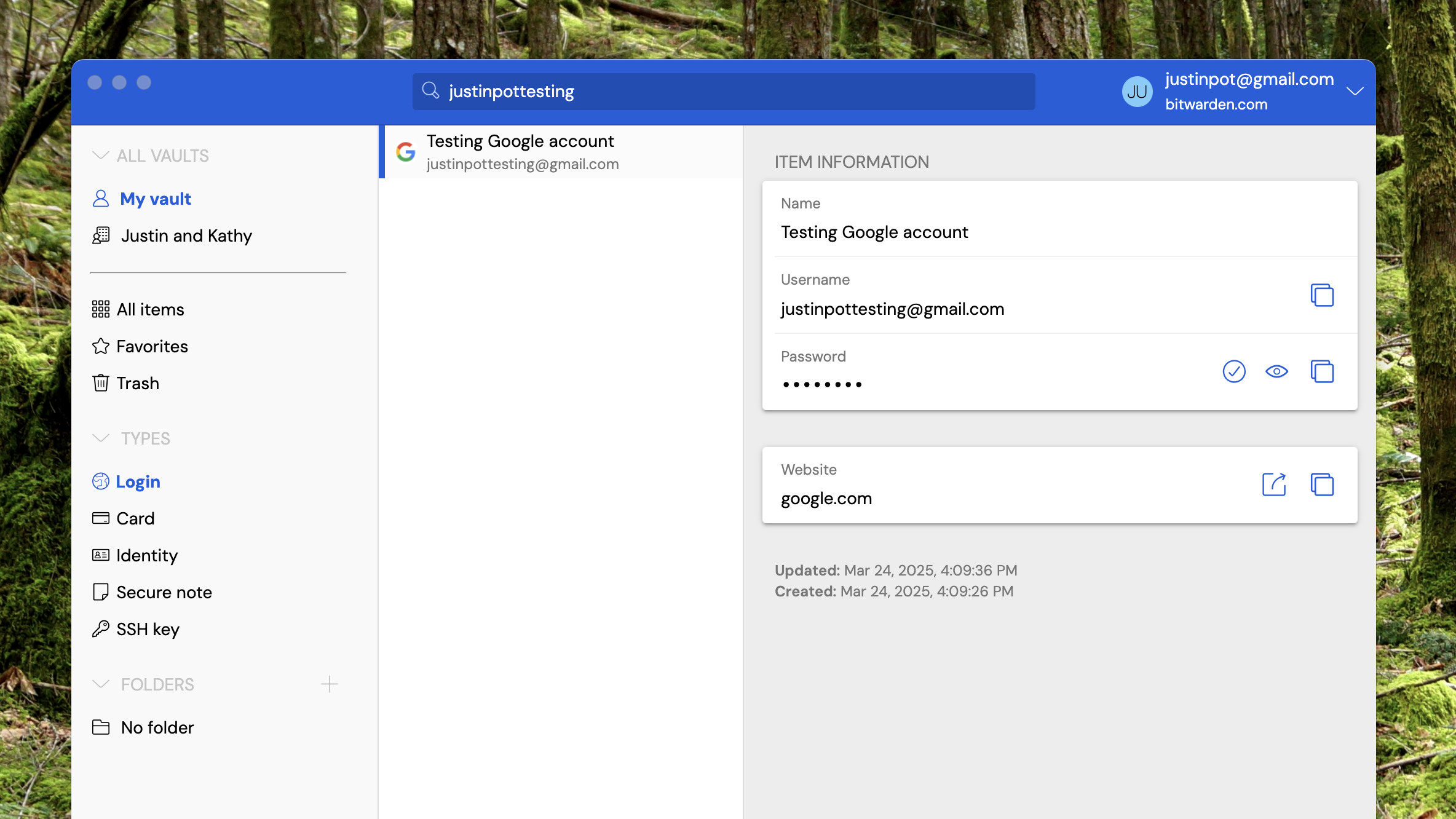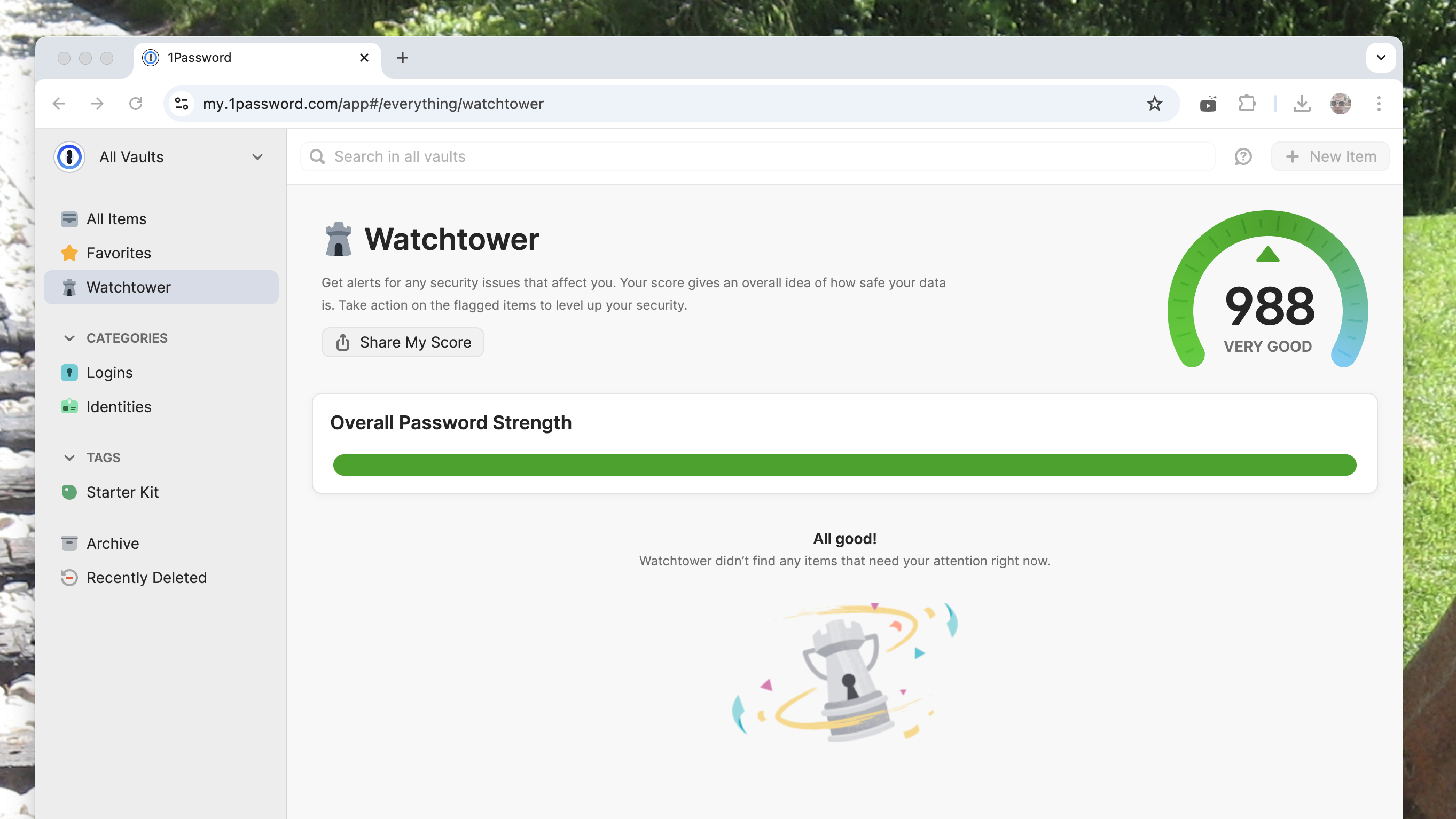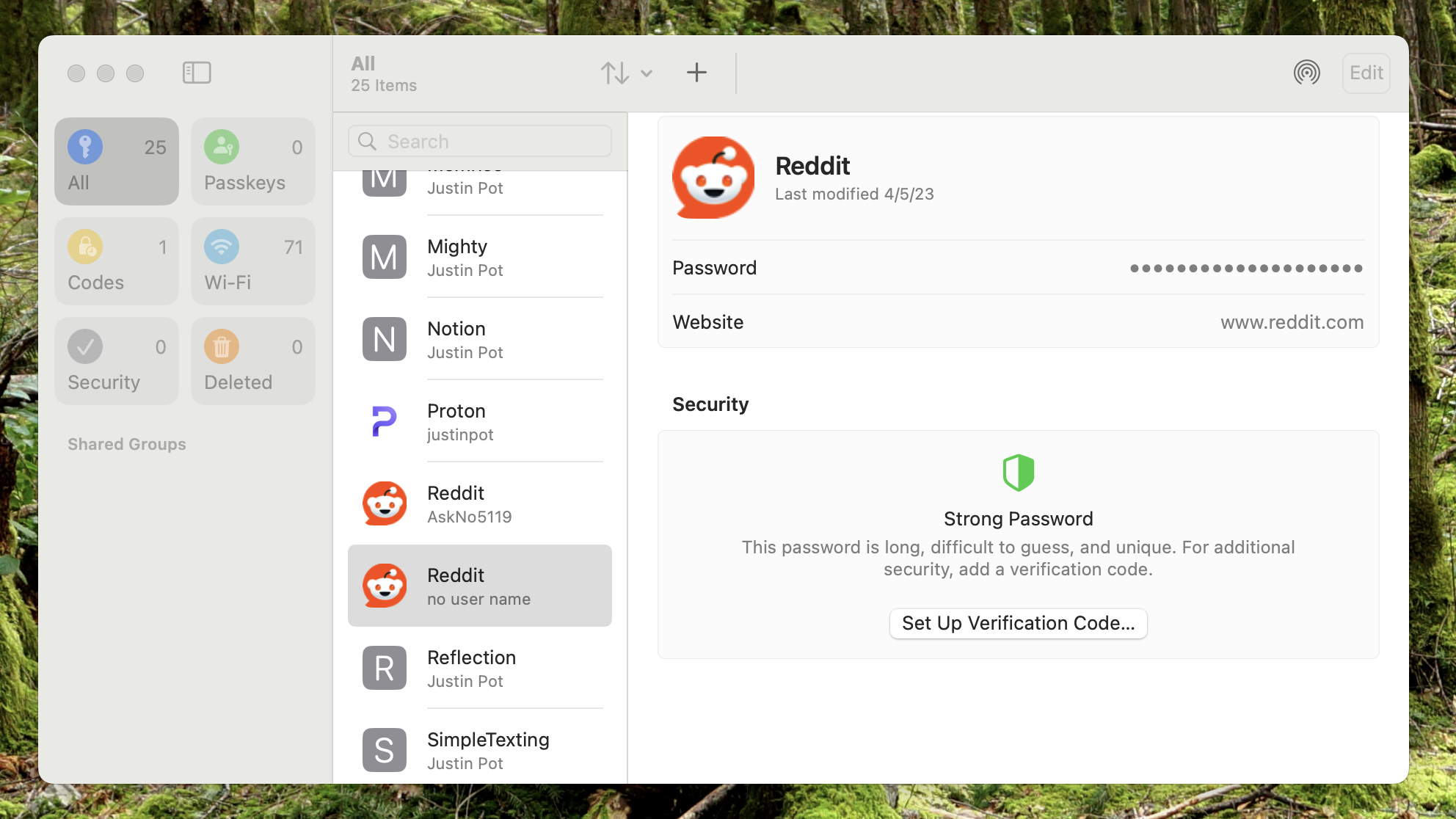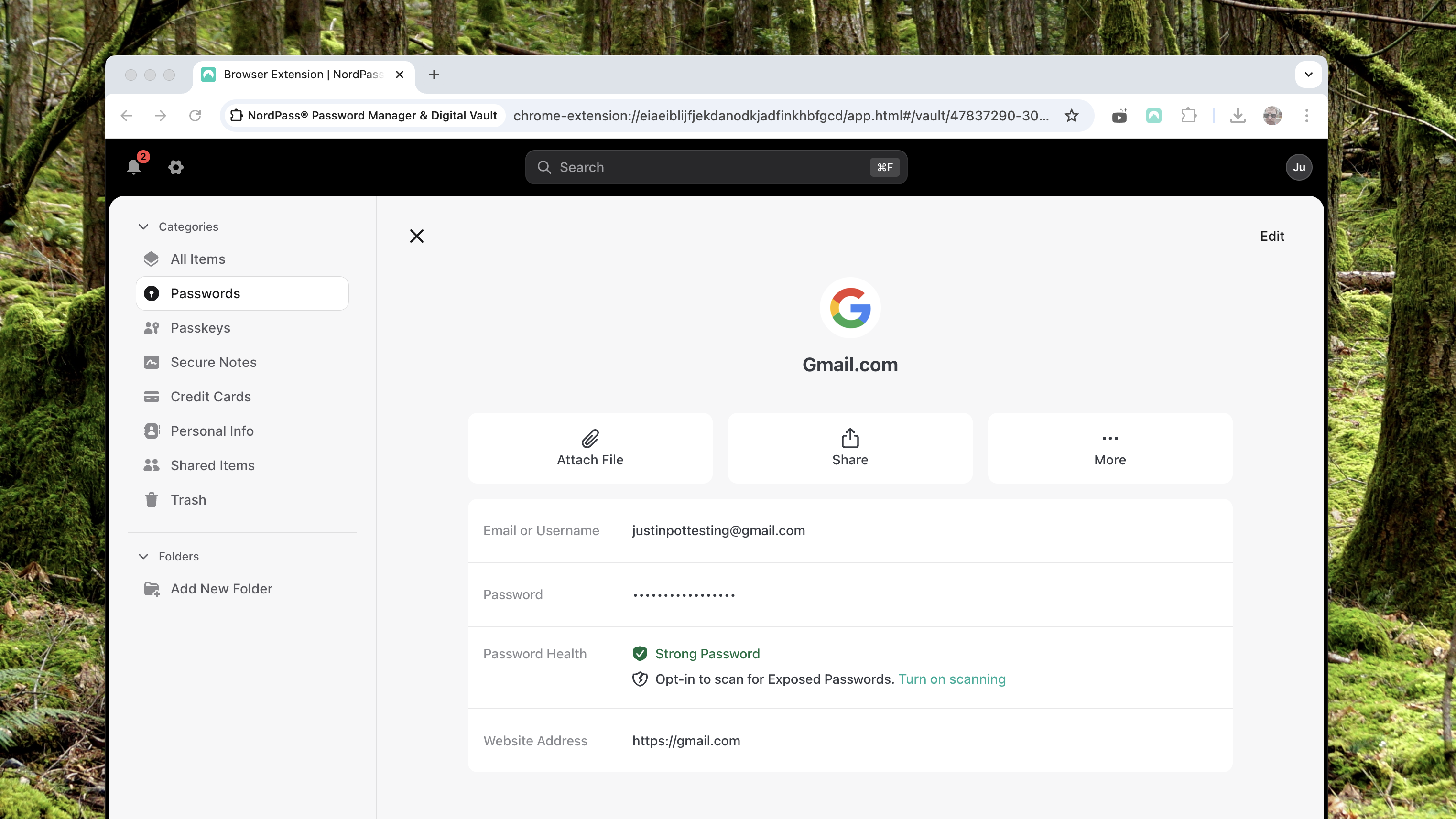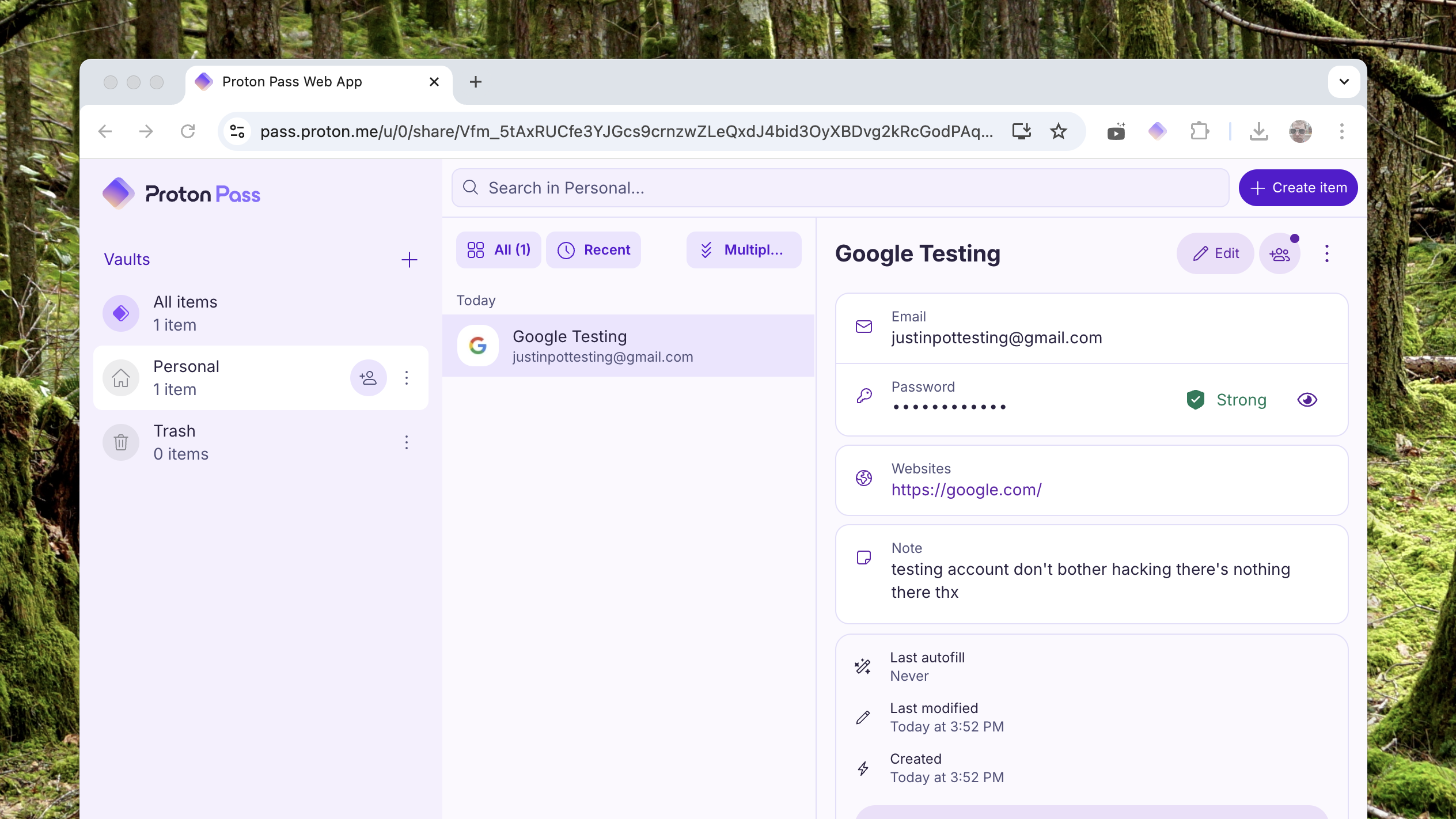Password managers aren't optional anymore. It seems like there's a major data breach announced every week, meaning any password you're re-using in multiple places is almost certainly already compromised. That's why you need to use a unique password, everywhere—so that a leak at one site doesn't mean your password is public on every other site.
Password managers are the only practical way of creating and storing unique passwords for all of your online services. These tools generate random passwords when you're creating a new account and automatically store them for you. They also make your life simpler by automatically filling out any login form you come across, and generally also offer the ability to fill out your address forms and credit card information. Here are the five best password managers for the average user.